Sixty Percent Keyboard

Update: Also picked up a Kraken Pro 60 BRED edition with linear gateron silver speed switches - linear is quite a unique typing experience.
So, I've been a fan of mechanical keyboards since the time I first got to use my Unicomp mechanical keyboard (https://www.pckeyboard.com/page/SFNT) with the little Thinkpad-style nub on it a few years ago (likely, much to the dismay of my coworkers - that thing sounds like a hammer pounding nails).
As my Unicomp was still at the work office, around the start of the pandemic, I picked up a cheap mechanical keyboard, a Redragon TKL (tenkeyless) on Amazon for about $40. It had great reviews, and was a lot of fun to use for my daily driver at home (for remote work and personal usage).
However, it recently started flaking out - sometimes keys simply wouldn't work - on much plugging/unplugging, and smacking the back of the board, they would begin to work again if I got lucky.
I wasn't sure if this was an issue with my GNU/Linux system - it seemed like sometimes resetting the peripherals at the kernel level would do the trick:
cat bin/keyboard-reset.sh #!/bin/bash rmmod atkbd ; rmmod serio_raw ; rmmod i8042 ; rmmod psmouse ; rmmod serio ; modprobe serio_raw ; modprobe serio ; modprobe psmouse ; modprobe i8042; modprobe atkbd reset=1
Maybe that little script was pure placebo effect - maybe it made a difference - I don't really know.
In the end, after a month or two of this degraded usage (I use the USB keyboard part time, as I would otherwise stick to the built in keyboard on my beloved Thinkpad W-530), I ended up purchasing a Stoga keyboard that had a pretty neat/unique look, and was cheap enough to serve as a good confirmation that the problem was with the Redragon and not my setup (search: "STOGA Mechanical Keyboard" on Amazon if interested - no affiliate links here - this article isn't trying to sell anything).
Meanwhile, I was also itching for a mechanical keyboard that would be built into a laptop - however, I'm more of a $450 laptop kind of guy, so shelling out $3000 for an Alienware with the Cherry MX builtins was a no go.
In the end, I settled on a hybrid approach - configuring my GNU/Linux system to work extremely well with the keyboard, so that the following happens on plugging up the keyboard:
- A notification telling me the event has occurred
- The built in laptop keyboard becomes disabled
- My special keybind setup activating (Hold Capslock = ctrl, and a Tap of it = Esc), with the top left 60% keyboard Esc key continuing to be asciitilde/grave
- The Thinkpad touchpad re-activating (I usually have it disabled when using the nub, to avoid sliding on it accidentally) with the natural scroll mode (two fingers scroll in the direction of a touchscreen, not the default opposite)
And the following happens when I remove it:
- A notification telling me the event has occurred
- The built in laptop keyboard becomes enabled
- My special keybinds for the 60% are undone (well, some of them - always gotta keep Capslock as the dual ctrl / Escape combo for my rigorous Emacs/Vim usage)
- The touchpad disables, and the direction of scroll is restored to defaults for the Thinkpad nub
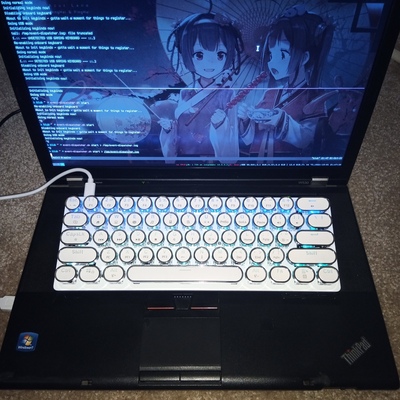
When all is said and done, this is the result - talk about a perfect fit! (and saving $2500 in the process)
 « Back to article list
« Back to article list